Software Technology Parks of India (STPI)
Wednesday, December 28, 2005
India is now a leading player in Communication & Information Technology. The Government of India has also played an important role in achieving this gole by establishing many STPI across the country.
Software Technology Parks of India (STPI), is a society set up by the Department of Communication & Information Technology,Government Of India in 1991, with the objective of encouraging, promoting and boosting the Software Exports from India.
Links to all STPI running across india:
Srinagar
Mohali
Shimla
Dehradun
HeadQuarter
Noida
Lucknow
Jaipur
Kanpur
Indore
GandhiNagar
Kolkata
Rourkela
Nagpur
Bhilai
Hubli
Madurai
Warangal
VijayaWada
Guwahati
Bhubneshwar
Mumbai
Aurangabad
Pune
Hyderabad
Vizag
Manipal
Bangalore
Chennai
Coimbatore
Tiruvananthapuram
Tirupati
Mangalore
Pondicherry
Kolhapur
Guwahati
Allahabad
Nasik
Ranchi
Trichi
Triunelveli
Founder of Google awarded "Man of the Year"
Tuesday, December 27, 2005
The Founder of the most popular search engine "Google" , Sergey Brin and Larry Page, named as Men of the Year by the Financial Times.,.
The Men of the Year recognition reflects the effect the company created by Brin and Page only seven years ago
has had on internet users, as well as the worlds of business and technology, in the past 12 months.
Its soaring stock price has also made Google one of Wall Street's stories of the year.
It has a stock market value of nearly $130 billion, almost neck-and-neck with IBM and behind only Microsoft and
Intel in the technology industry.
The men, who are only 32, see plenty of scope to improve Google's core product. "It's clear there's a lot of room
for improvement, there's no inherent ceiling we're hitting up on."
Source: Business Standard
China Overtakes U.S. As World's Largest Tech Supplier
Wednesday, December 14, 2005
China overtook the United States as the world's biggest supplier of information and communications technology products last year, according to a report released Monday.
China exported $180 billion worth of information and communications technology last year. The United States exported $149 billion. In 2003, U.S. exports totaled $137 billion and China's exports totaled $123 billion.
China's share of global information and communications product trading, including imports and exports, rose from $35 billion in 1996 to $234 billion in 2003 and, finally, to $329 billion in 2004. The United States' share rose from $230 in 1996 to $301 billion in 2003 and finally to $375 billion in 2004.
China used to rely on the United States and Europe for electronic components such as computer chips. Those products are increasingly being provided by other Asian countries, including Japan, Chinese Taipei, Korea, and Malaysia, according to the report.
China is the largest exporter of those goods to the United States. The country supplies 27 percent of all U.S. technology and communications imports. Its technology trade surplus with the U.S. was $34 billion in 2004. It was $27 billion with the European Union.
Most of China's technology exports are computers and computer-related equipment, according to the study
courtsy
Techweb
Cyber Cafe! Is Right Place To Surf Net ?
Thursday, December 01, 2005
Cyber cafes were once a very rarefied place that existed in only select parts of the city and visited by those in the know of the latest technology. But with the ubiquitous usage of Internet in all aspects of our life from work to play, cyber cafes have mushroomed in every nook and corner and at all public places imaginable. While this have made life easier and more efficient, there are security issues too that can compromise your online identity. As Niraj Kaushik, country head of Trend Micro says, “The public terminals at the airport, libraries, cyber cafes are not safe at all if one has to make online transactions that involves typing in sensitive information like the bank account’s username, passwords and other confidential data. Unless you are quite sure that the cyber café’s administrator has put in place all the security firewalls and softwares that can identify and block spywares, do not ever give out your credit card number details or anything that might be stolen by others at your cost. Sometimes your email account can be hacked and used to harm your reputation. Criminals may also hijack your screen name and use it for illegal purpose.” For Rajeev Barman, a cyber security expert, keyloggers that record every word you type is a great risk. “These run in the background unobtrusively and keep a log of your typing activity, including the passwords to your email and banking accounts. Even the highly trained security expert might be hard pressed to tell whether a particular PC has such kind of stealth programmes installed for they are hidden from the users,” says Rajeev.
So the best security tip is to desist from using any public Internet access terminal. If it becomes exceedingly important to use it for some urgent transaction, one should follow certain security tips (given in the box).
Be cautious
Look around. Make sure nobody is trying to look at your screen or keyboard. Also, don’t walk away from the computer while you’re logged in.
Beware of keyloggers:
Many public computers are locked down by the administrator to disallow installation of any additional softwares by the users. But there’s a chance a hacker could install a Trojan keylogger to capture keystrokes, and an industrious crook could use a hardware device—such as the KeyGhost Hardware Key-Logger—that connects between the keyboard and PC. Check the hardware carefully and if you find any suspicious piece of device, find another PC.
Don’t reveal sensitive information:
We recommend that you avoid typing any sensitive data at public kiosks. Many sites set cookies for an online session so if you close the browser and reopen it, you don’t have to log on again. If you close the browser and walk away, the next user could pick up where you left off.
Erase your tracks:
Be sure to delete your electronic trail of temporary files, cookies, and surfing history. If you’re using Internet Explorer, click on Tools / Internet Options. On the General tab, click on Delete Cookies, Delete Files, and Clear History.
Still in Internet Options, click the Content tab, then click the AutoComplete button. In the resulting dialog box, click the Clear Forms button and the Clear Passwords button.
If you downloaded any documents, delete them too. If you edited any documents, clear the “recently used documents” list.
Courtesy : Times of India
Net without suffixes?
A Dutch technology company has breathed life into an
ambitious project to rid the Internet of suffixes such as .com or
.org
Soon people can choose to have a net address that doesn’t
have any prefixes like com, org, edu. Such a system, which
enables countries, individuals and firms to have a Web address
which consists of a single name, offers flexibility and is
language and character independent.
“The plan is to offer names in any
character set,” said Erik Seeboldt, managing director of
Amsterdambased UnifiedRoot.
UnifiedRoot offers practically unlimited numbers of suffixes,
unlike the short list of suffixes currently in use. Its offer is different
from other “alternative root” providers such as New.net which
offers to register names in front of a small range of new suffixes,
such as .club and .law.
Unlimited choices
“We’ve already had thousands of registrations in a single day,”
said Seeboldt after
the official opening of his 100-strong company which has
installed 13 Internet domain name system (DNS) root servers
on four continents.
Dutch airport Schiphol is one of the early customers.
Registering a name costs $1,000 plus an annual fee of $240.
Companies can then invent additional Web site addresses in
front of their top-level domain (TLD) name, such as
flights.schiphol or parking.schiphol.
Critics argue alternative root companies such as UnifiedRoot
introduce ambiguity because they bring a new set of traffic rules
to the Web which are, certainly in the beginning, only
recognised by a limited number of computers around the world.
“Those who claim to be able to add new ‘suffixes’ or ‘TLDs’ are
generally pirates or con-men with something to sell,” said Paul
Vixie, who sits in several committees of the Californiabased
Internet Corporation for Assigned Names and Numbers
(ICANN) with day-to-day control of the Web, on his CircleID
blog.
A welcome initiative
“The existence of alternate roots, and the possibility of new
ones, provides a useful competitive check on ICANN,” said Jon
Weinberg, a member of ICANNwatch which keeps a critical eye
on ICANN.
ICANN is overseen by the U.S. Department of Commerce and
operates the root servers of the Internet
which guide all Web traffic. The organisation also determines
which top-level domains are recognised by those root servers.
At the United Nations World Summit on the Information
Society earlier this month, many countries said they wanted to
take part in the governance of ICANN. But the United States
would not give up control.
UnifiedRoot plans to take advantage of unhappiness about
ICANN by offering geographic locations for free to countries,
regions and cities. It is left to speculation whether its plans
would succeed.
Courtesy :Times of India
New Revolution in Laptop "Tablet PC"
Monday, October 24, 2005
It's look like a simple Laptop but it is more than a simple laptop.
The best thing is this, you can fold it like your notebook and directly write over it with a pen which comes with a tablet pc and save it.
Just Iamgine How wonder it is you make a drwing in a paint directly on a screen treating it as a canvas and save it or send it across Internet. Now it's all true with a Talet Pc.
A Tablet PC is a computer shaped in the form of a notebook or a slate with the capabilities of being written on through the use of digitizing tablet technology or a touch screen. A user can use a stylus and operate the computer without having to have a keyboard or mouse.
A Tablet PC is a cross between a notebook PC and a personal digital assistant (PDA). It's a flat-panel portable PC in the form of a slate. A user inputs data either by tapping the screen with a stylus, or using the stylus to write directly on to the screen. The tablet PC can wirelessly connect to the Internet and other PCs and is intended to provide the power of a notebook in hand-held form.
The tablet PC comes loaded with a special edition of Windows XP Professional and can run nearly all XP-compatible applications, including applications designed for the tablet PC. The tablet PC can also utilize a docking station for use with a monitor, keyboard, mouse, LAN or WAN, and other peripheral devices.
The main feature of the tablet PC is portability. Weighing in between 2-3 pounds (.9-1.3kg) the tablet PC can be used as a kind of souped-up PDA or trimmed-down notebook, depending on your point of view. The tablet PC hopes to fill a niche market for executives on the go who spend their days running from meeting to meeting or client to client.
There are two main flavors of tablet PCs: the convertible tablet which has a detachable keyboard, and the pure tablet also known as the slate. The convertible sports a typical clamshell styling with a literal twist -- the screen can rotate 180 degrees, and when closed, folds flat with the screen-side up so the tablet can continue to be used without the keyboard. If you want to leave the keyboard behind simply detach it.
While some appreciate the flexibility of the convertible style and the ready availability of a keyboard, others believe the twisting view panel lends itself to a higher possibility of breakage than the slate style, which has no moving parts and smoother edges that do not have to accommodate keyboard hinges.
Tablet PCs measure about 8.5 inches by 12 inches (22cm x 30cm), with a 10-inch (25cm) color screen that features control buttons along the edge. The convertible models are slightly thicker than the slate models to accommodate the keyboard.
Using a tablet PC, you can write directly on the screen with the stylus, then save and print these notes in your own handwriting, or use resident software to convert the notes to text for integration into other applications. Tablet PCs also come with speech recognition software, allowing verbal dictation and vocal program control.
Manufacturers of tablet PCs include Acer, Compaq, Fujitsu, VIA Technologies, ViewSonic and others.
GITA SAAR For Computer Programmer
Monday, August 29, 2005
Great News For People who Love to Chat
Wednesday, August 24, 2005
Google brings you the best out of mess. Recently google has launched the GOOGLE TALK similar to yahoo messanger. It will provide more options than yahoo. And also It is fast, userfriendly and free to download.So, just download it and talk free or send instant messages to your friends.
Those who doesn't have the username and password need not to worry. You can ask any of your friend who already have the gmail account to send invitation to your existing email address.
want to download the Google Talk
Follow the link below...
Download
How to Choose the Correct LCD Monitor
Friday, August 12, 2005
When choosing any LCD monitors, here are some features to compare. Use this guide line to compare the picture quality with price.
Brightness - The measure of how much light a panel can produce is measured in candelas per meter squared (cd/m²), also known as nits. LCDs usually run from 250 to 300 nits. HDTVs go up to 500 or more nits.
Pixel Pitch - The distance between like-colored pixels in the display. The closer the pixels, the sharper the image.
Response Time - This measures how fast the image is redrawn on the LCD screen measured in milliseconds (ms). The smaller the number, the better.
Contrast Ratio - This is the difference between the darkest black and the brightest white. The larger the ratio, the better.
Resolution - Make sure the LCD has a native resolution that matches your video card. The native resolution of an LCD is an important because if the LCD has to scale the image to fit a different resolution, it won't look as good.
Good Luck!
Glossary of Internet Terms
Tuesday, July 26, 2005
Application Server
Server software that manages one or more other pieces of software in a way that makes the managed software available over a network, usually to a Web server. By having a piece of software manage other software packages it is possible to use resources like memory and database access more efficiently than if each of the managed packages responded directly to requests.
Blog -- (weB LOG)
A blog is basically a journal that is available on the web. The activity of updating a blog is "blogging" and someone who keeps a blog is a "blogger." Blogs are typically updated daily using software that allows people with little or no technical background to update and maintain the blog.
Postings on a blog are almost always arranged in chronological order with the most recent additions featured most prominently.
It is common for blogs to be available as RSS feeds.
See also: Blogosphere or Blogsphere, RSS
Blogosphere or Blogsphere
The current state of all information available on blogs and/or the sub-culture of those who create and use blogs.
Broadband
Generally refers to connections to the Internet with much greater bandwidth than you can get with a modem. There is no specific definition of the speed of a "broadband" connection but in general any Internet connection using DSL or a via Cable-TV may be considered a broadband connection.
Browser
A Client program (software) that is used to look at various kinds of Internet resources.
CDMA -- (Code Division Multiple Access)
A protocol for wireless data and voice communication, CMDA is widely used in cellphone networks, but also in many other data communications systems. CDMA uses a technique called "Spread Spectrum" whereby the data being transmitted is spread across multiple radio frequencies, making more efficent use of available radio spectrum. There are a number of additional protocols built on top of CDMA, such as 1xRTT (also called CMDA2000).
Client
A software program that is used to contact and obtain data from a Server software program on another computer, often across a great distance. EachClient program is designed to work with one or more specific kinds of Server programs, and each Server requires a specific kind of Client. A Web Browser is a specific kind of Client.
Cookie
The most common meaning of "Cookie" on the Internet refers to a piece of information sent by a Web Server to a Web Browser that the Browser software is expected to save and to send back to the Server whenever the browser makes additional requests from the Server.
Depending on the type of Cookie used, and the Browsers' settings, the Browser may accept or not accept the Cookie, and may save the Cookie for either a short time or a long time.
Cookies might contain information such as login or registration information, online "shopping cart" information, user preferences, etc.
When a Server receives a request from a Browser that includes a Cookie, the Server is able to use the information stored in the Cookie. For example, the Server might customize what is sent back to the user, or keep a log of particular users' requests.
Cookies are usually set to expire after a predetermined amount of time and are usually saved in memory until the Browser software is closed down, at which time they may be saved to disk if their "expire time" has not been reached.
Cookies do not read your hard drive and send your life story to the CIA, but they can be used to gather more information about a user than would be possible without them.
Domain Name
The unique name that identifies an Internet site. Domain Names always have 2 or more parts, separated by dots. The part on the left is the most specific, and the part on the right is the most general. A given machine may have more than one Domain Name but a given Domain Name points to only one machine. For example, the domain names:
matisse.net
mail.matisse.net
workshop.matisse.net
can all refer to the same machine, but each domain name can refer to no more than one machine.
Usually, all of the machines on a given Network will have the same thing as the right-hand portion of their Domain Names (matisse.net in the examples above). It is also possible for a Domain Name to exist but not be connected to an actual machine. This is often done so that a group or business can have an Internet e-mail address without having to establish a real Internet site. In these cases, some real Internet machine must handle the mail on behalf of the listed Domain Name.
Fire Wall
A combination of hardware and software that separates a Network into two or more parts for security purposes.
Gigabyte
1000 or 1024 Megabytes, depending on who is measuring.
Gopher
Invented at the University of Minnesota in 1993 just before the Web, gopher was a widely successful method of making menus of material available over the Internet.
Gopher was designed to be much easier to use than FTP, while still using a text-only interface.
Gopher is a Client and Server style program, whichrequires that the user have a Gopher Client program. Although Gopher spread rapidly across the globe in only a couple of years, it has been largely supplanted by Hypertext, also known as WWW (World Wide Web). There are still thousands of Gopher Servers on the Internet and we can expect they will remain for a while.
IP Number -- (Internet Protocol Number)
Sometimes called a dotted quad. A unique number consisting of 4 parts separated by dots, e.g.
165.113.245.2
Every machine that is on the Internet has a unique IP number - if a machine does not have an IP number, it is not really on the Internet. Many machines (especially servers) also have one or more Domain Names that are easier for people to remember.
Modem -- (MOdulator, DEModulator)
A device that connects a computer to a phone line. A telephone for a computer. A modem allows a computer to talk to other computers through the phone system. Basically, modems do for computers what a telephone does for humans.
The maximum practical bandwidth using a modem over regular telephone lines is currently around 57,000 bps.
Netiquette
The etiquette on the Internet.
Netizen
Derived from the term citizen, referring to a citizen of the Internet,or someone who uses networked resources. The term connotes civic responsibility and participation.
podcasting or pod-casting
A form of audio broadcasting using the Internet, podcasting takes its name from a combination of "iPod" and broadcasting. iPod is the immensely popular digital audio player made by Apple computer, but podcasting does not actually require the use of an iPod.
Podcasting involves making one or more audio files available as "enclosures" in an RSS feed. A pod-caster creates a list of music, and/or other sound files (such as recorded poetry, or "talk radio" material) and makes that list available in the RSS 2.0 format. The list can then be obtained by other people using various podcast "retriever" software which read the feed and makes the audio files available to digital audio devices (including, but not limited to iPods) where users may then listen to them at their convenience.
Portal
Usually used as a marketing term to described a Web site that is or is intended to be the first place people see when using the Web. Typically a "Portal site" has a catalog of web sites, a search engine, or both. A Portal site may also offer email and other service to entice people to use that site as their main "point of entry" (hence "portal") to the Web.
Search Engine
A (usually web-based) system for searching the information available on the Web.
Some search engines work by automatically searching the contents of other systems and creating a database of the results. Other search engines contains only material manually approved for inclusion in a database, and some combine the two approaches.
Server
A computer, or a software package, that provides a specific kind of service to client software running on other computers. The term can refer to a particular piece of software, such as a WWW server, or to the machine on which the software is running, e.g. "Our mail server is down today, that's why e-mail isn't getting out."
A single server machine can (and often does) have several different server software packages running on it, thus providing many different servers to clients on the network.
Sometimes server software is designed so that additional capabilities can be added to the main program by adding small programs known as servlets.
Spam (or Spamming)
An inappropriate attempt to use a mailing list, or USENET or other networked communications facility as if it was a broadcast medium (which it is not) by sending the same message to a large number of people who didn?t ask for it. The term probably comes from a famous Monty Python skit which featured the word spam repeated over and over. The term may also have come from someone?s low opinion of the food product with the same name, which is generally perceived as a generic content-free waste of resources. (Spam® is a registered trademark of Hormel Corporation, for its processed meat product.)
Spyware
A somewhat vague term generally referring to software that is secretly installed on a users computer and that monitors use of the computer in some way without the users' knowledge or consent.
Most spyware tries to get the user to view advertising and/or particular web pages. Some spyware also sends information about the user to another machine over the Internet.
Spyware is usually installed without a users' knowledge as part of the installation of other software, especially software such as music sharing software obtained via download.
Terminal
A device that allows you to send commands to a computer somewhere else. At a minimum, this usually means a keyboard and a display screen and some simple circuitry. Usually you will use terminal software in a personal computer - the software pretends to be (emulates) a physical terminal and allows you to type commands to a computer somewhere else.
Terminal Server
A special purpose computer that has places to plug in many modemson one side, and a connection to a LAN or host machine onthe other side. Thus the terminal server does the work of answering thecalls and passes the connections on to the appropriate node. Mostterminal servers can provide PPP or SLIP services if connectedto the Internet.
Trojan Horse
A computer program is either hidden inside another program or that masquerades as something it is not in order to trick potential users into running it. For example a program that appears to be a game or image file but in reality performs some other function. The term "Trojan Horse" comes from a possibly mythical ruse of war used by the Greeks sometime between 1500 and 1200 B.C.
A Trojan Horse computer program may spread itself by sending copies of itself from the host computer to other computers, but unlike a virus it will (usually) not infect other programs.
Unix
A computer operating system (the basic software running on a computer, underneath things like word processors and spreadsheets). Unix is designed to be used by many people at the same time (it is multi-user) and has TCP/IP built-in. It is the most common operating system for servers on the Internet.
Apple computers' Macintosh operating system, as of version 10 ("Mac OS X"), is based on Unix.
Virus
A chunk of computer programming code that makes copies of itself without any concious human intervention. Some viruses do more than simply replicate themselves, they might display messages, install other software or files, delete software of files, etc.
A virus requires the presence of some other program to replicate itself. Typically viruses spread by attaching themselves to programs and in some cases files, for example the file formats for Microsoft word processor and spreadsheet programs allow the inclusion of programs called "macros" which can in some cases be a breeding ground for viruses.
Web
Short for "World Wide Web."
Web page
A document designed for viewing in a web browser. Typically written in HTML. A web site is made of one or more web pages.
Website
The entire collection of web pages and other information (such as images, sound, and video files, etc.) that are made available through what appears to users as a single web server. Typically all the of pages in a web site share the same basic URL, for example the following URLs are all for pages within the same web site:
http://www.baytherapy.com/
http://www.baytherapy.com/whatis/
http://www.baytherapy.com/teenagers/
The term has a somewhat informal nature since a large organization might have separate "web sites" for each division, but someone might talk informally about the organizations' "web site" when speaking of all of them.
Wi-Fi -- (Wireless Fidelity)
A popular term for a form of wireless data communication, basically Wi-Fi is "Wireless Ethernet".
Worm
A worm is a virus that does not infect other programs. It makes copies of itself, and infects additional computers (typically by making use of network connections) but does not attach itself to additional programs; however a worm might alter, install, or destroy files and programs.
WWW -- (World Wide Web)
World Wide Web (or simply Web for short) is a term frequently used (incorrectly) when referring to "The Internet", WWW has two major meanings:
First, loosely used: the whole constellation of resources that can be accessed using Gopher, FTP, HTTP,telnet, USENET, WAIS and some other tools.
Second, the universe of hypertext servers (HTTP servers), more commonly called "web servers", which are the servers that serve web pages to web browsers.
 This Glossary of Internet Terms is licensed under the Creative Commons "Attribution-ShareAlike" license. The original author and copyright holder is Matisse Enzer, and the current version of the Glossary is available at http://www.matisse.net/files/glossary.html. |
Bridging The Digital Divide
Hello, Today I want to discuss about very serious topic, which has created a whirlpool wind all around the world, i.e, "DIGITAL DIVIDE".
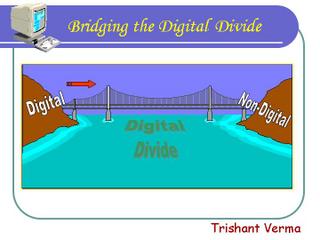
But before going on to the topic, I would like to narrate you one incident…..
Few days before, we were having a party; it was just a get-together with all my good old school friends which were meeting after a long span of time. There was one cousin named “Raju” along with me who came from a small village. As we were meeting after a long gap everyone just asking for each other, “Hay! What’s your e-mail address? What’s your e-mail address? ”. One of my friend suddenly asked Raju, “hay! Raju, what’s your e-mail address? “. He just became nervous and looked at me with petty eyes and told him, “Sorry! I have mail address not e-mail address. What this “e” stands for? “.
At that moment I felt how this digital gap still prevailed in our society and how much this digital gulf is widen.
At the one end we are utilizing all recent technologies including TV, Telephones, Fax, Computers, Internets and countless other technological tools and instruments that are routinely used by millions of affluent people to greatly improve their productivity, their health, and their quality of life.
But tragically, the large majority of world about six billion people is not in a position to access the systems or are at ease with the programs which make it work. Millions of them have still to make their first telephone call.
In this respect, today a world can be divided into:

There was a time when it was used to say, “Might is right”.
Then after time changed and it was said, “Money is power”. The spinning wheel of time again moved ahead and now “Information is power”. Sometime it is also referred to as “Information Revolution”. Today person having information can get triumph in all sector of life and who don’t have right information can lag behind. This gap between haves and have-nots commonly refer to as the Digital Divide.
Mr. Kofi Anan, secretary general, UN in one of his speech, rightly said,
“The digital divide is basically, a divide of opportunities, of leverage to take advantage of the resources, of knowledge and of course of our future.”
As we are now moving into the 21st century, the pace of globalization and the growth of new technologies, such as the Internet, are fueling both economic prosperity and human advancement. The Internet itself has started to transform the way we deliver and receive information and, in turn how we live and do business.
Despite this undisputed potential offered by Information and Communication technology we must not forget what life really is like for the majority of the people on this globe. It is shame for us to see that about 3 billion people live on just 2 dollars a day and about 1 billion people live on mere 1 dollar a day. Poverty, sickness, homelessness, martial violence, lawlessness and powerlessness continue to determine living condition worldwide. This social and economic inequality is due to the lack of access, access to opportunities, access to information, and access to resources.
Recent studies showed that the digital divide in United States is closing, But what about the less developed or developing countries?
Some relevant data:
►On average, a person in US has to spent 1 month salary to purchase a computer, whereas in Bangladesh, whole annual salary is needed to purchase the same computer.
►To date, there are 610.5 computers per 1000 people in the United States but only 11 per 1000 people in country like India.
►There are 70 phone lines per 100 people in US, whereas India have only 9 phone lines per 100 people and 1 out of 3 persons has no electricity.

Internet today is a buzzword, but the digital universe created by the internet is still untouched by many people. The graphical form of Internet, WWW, is only a six year old kid.

According to the latest available figures:

• There are estimated 429 million people online globally; this is just six percent of the world population.
• Of those 429 million, 41 percent are in USA & Canada.
• 27 percent belongs to Europe, Middle East & Africa.
• 20 percent of the online population logs on from Asia pacific.

One projection estimates a rise to 720 million people worldwide in 2006, which will be also mere 10 percent of world population. It is true that countries like US, Japan, Germany, UK, Australia, France and others have already gained the digital prosperity, but the developing countries including India (except states like Karnataka, Maharashtra, Delhi, Tamilnadu, Andhra Pradesh are clearly a cut from the rest) has to make extra efforts in achieving digital prosperity. The number of computers in India has now reached 5 million but this is just a fragment of the countries one billion people and country is leader in Information Technology.
This digital divide is multidimensional challenge. The Internet and other technologies itself can not solve all social and economic problems till the key issues like,
Education, health, transport etc are not addressed properly and effectively. The London based Panos Institute rightly remarked, “The Internet comes close to being a mass medium in the industrialized countries but a minority medium in developing countries.”
Now the question arises that how we can bridge this wide gulf?
So, there is a need of systematic analysis, an innovative blend of creativity and commitment to bridge this digital gulf. In my view, there are at least five key prerequisites for bridging this inequitable gap and in order to achieve technological equality. These are:
a) Awareness i.e. Education.
b) Access.
c) Affordability i.e. economic development.
d) Availability.
e) Adaptability i.e. sovereignty.
a) Awareness: - Awareness among people is very important. Education is probably the most important issue that affects the ability to benefit from technology. Unless people can read and understand what they find on the Internet, all the computers and networks in the world would not be of much use. People must be made aware of the benefit of computer and Internet. Quality education must be made available all where in cities as well as rural areas. I am stressing upon Quality education not mere education. As the percentage of village with school is only 49.3 in Kerla and over 92 percent in Bihar. Yet Kerla has over 85 percent literacy while the situation of Bihar is not hidden to us.
b) Access: - Although many people are aware of the potential and importance of the digital revolution, not all of them have access to technologies. So, global as well as rural connectivity is essential today. This connectivity should be physical as well as electronic, domestic as well as international connectivity. I am talking about access to market, access to opportunities and access to information. Well connected roads, proper supply of electricity and effective communication line i.e. phone, broadband, satellite are essential for the overall development of cities and rural areas.
c) Affordability: - Today, not everybody can afford new communications technologies. In most countries, the cost of hardware, software and the connection fee are so high that Internet access remains out of reach for most people in those countries. Today we are talking about broadband but it is out of reach of people in rural areas, low-income groups. So there is a need of economic development which will lead to the development of people. Free training should be provided by government and private sector to those who can’t afford this. Telephones, computers should be provided either on low cost or minimum interest rate. Enhanced education system and improved policy and execution can create more opportunity for poor and low-income group.
d) Availability: - Although, the Internet is an immense online library of information, it is also an info inferno where the Gems often have to be dug out of the trash. The bombardment of info has to be selected, refined, digested and understood in order to become useful information and to be transformed into knowledge. Language is another barrier, today, all technology; basically Internet is available in English. As a result, people who don’t know English get difficulty in locating information. Therefore, other languages also must be promoted, so that more and more people can join this revolution. Many efforts have already been started. In India, Microsoft Corporation has recently launched the Hindi version of Windows operating system.
e) Adaptability: - People should be able to adapt to the changing technological environment and to use new technology effectively. They would be provided with all kind of new technology as well as all necessary amenities. People must be free and independent to opt for the technology he requires. New and modern infrastructure and working practices should be created in this regard.
Setting up computer and internet Kiosks is on of the effective medium for
bringing the information and communication technologies to rural communities in developing countries. These kiosks are being used to deliver a host of services such as education, health care, agriculture, e-government and communication (email, voice mail).
Recently India has launched the National E- Governance Action Plan, which placed a great emphasis on these kiosks as the main vehicle for delivering e-government services in rural areas. Over the past few years, a large number of such rural kiosks have been established in many states across the country. Even it is estimated that over 600 rural kiosks are functioning in Tamil Nadu alone.
So, it is not as efforts are not being made off. Everywhere it is like a “Mission” is going on to bridge this unpleasant gap, but still there is a long way to go...
Unfortunately time is pressing somewhat. I would therefore like to add my closing remarks without further ado. As I already indicated that we are going through a “Information Revolution.” Today Knowledge, learning, Information and Communication technologies are the prime movers of social and economic development. About 4.8 million people who live in developing countries face both a massive challenge and a major opportunity with respect to the digital revolution. If digital inclusion fails, many countries may be left behind in a cycle of poverty and instability. There is a need to identify the right mix of politics and programs and will require greater competitions and efficiency, economic growth and employment generation, access to basic social services. In turn, this will require broader participation and the strengthening of local communities, coupled with a strong voice for the poor.
The challenge is huge, enormous and difficult but not unbeatable. Appropriate coalition, support and cooperation including government, the private sector and key civil society actors can lead to success in bridging this gap. Therefore, it is politically, socially and economically absolutely imperative that we address and overcome it in the interest of ourselves, in the interest of all people and in the interest of our future generations.
As the old saying goes: -

Friday, July 22, 2005
Thursday, July 21, 2005
DRISHTEE-Connecting India Village by Village
Drishtee is an India-based organisational platform for rural networking that provides IT-enabled services to rural and semi-urban populations. Through a tiered franchise and partnership model, Drishtee facilitates the creation of a rural networking infrastructure. With nodes at the village, district, state and national level, Drishtee enables access to worldwide information and local services using its proprietary state-of-the-art software. Through a network of village kiosks, Drishtee and the local entrepreneurs deliver ICT based services to the rural population, providing users enhanced access to e-Governance, education, health, insurance and local services. As the ICT centre (kiosk/telecentre) is owned and operated by a local villager, the model supports wealth creation by developing entrepreneurs within the village community. With time, Drishtee developed its business model to create a sustainable, scaleable platform of entrepreneurship for enabling the development of rural economy and society by the use of Information and Communication Technologies.
Business model
The person operating the kiosk is a local matriculate (high school graduate) operator, entrepreneur, and only needs basic maintenance and numeric data entry skills, as most of the Drishtee portal is menu-driven. He bears the operating costs and pays a flat fee each month to Drishtee for providing ongoing technical and marketing support and also maintenance and upkeep of the portal. This is a financially sustainable and profitable model offering profits at all levels of the hierarchy. This is a model that creates wealth. Drishtee is facilitating access to various services through a highly scaleable software platform, as other service providers can use the existing network by just plugging their services into the Drishtee software and start providing services to villagers with minimal cost and effort. The villagers are able to access a wide range of online services such as e-Governance and non-governmental services like market related information, auction sites and matrimonial services. Drishtee is also providing localised content for educational and health services.
Social impacts
Strengthening the rural economy by creating employment opportunities, reversing the tide of rural migration, and improving access to information and knowledge
Use of IT as a tool for basic education.
Creation of a new generation of IT literate people with reasonable to high earnings who become role models for the younger generation
Removal of functional barriers between government and citizen: prompt, transparent, accessible and effective governance, which not only benefits the citizen but also the government by effectively making the citizen a partner in the process of governance.
Empowerment of the poor through their mobilisation and better knowledge of their rights
Providing the necessary infrastructure for provision of a range of (non-government) social services and commercial opportunities either directly by Drishtee or through partnerships with third party service providers.
The Social Return on Investment Analysis shows that for every US$1 of social cost incurred, US$20 of social benefit is generated.
Services provided
Drishtee has so far partnered with district administration under various states, as well as large and small names in the corporate sector. These include:
ICICI for insurance and Escorts for health services
Pustak Mahal for e-Shopping
e-Government services
Framed in partnership with the district administration, the aim here is to provide rural citizens doorstep access to several services for which they initially used to spend a lot of time and money to travel and get the job done. Examples are: driving license, land records, online grievances, etc. A set of e-Government services may vary across different regions according to inputs given by the local administration.
Private services
Drishtee itself, with no partner involvement, conceives these services. Several localised offerings such as: online marketplace (Gram Haat), email service, agricultural forum, (Krishi Prashan), etc.
Commercial services
These are implemented in partnership with corporate institutions covering rural employment, computer education, insurance, digital photography, agricultural inputs, e-Commerce, etc. In addition to Drishtee’ services, kiosk owner may decide to offer any number of these services plus his own services (eg. typing) to tailor his kiosk’s provisions to the unique community needs
Growth of operations
Over the many years of experience, Drishtee has developed a comprehensive set of operational documentation. This includes operational procedures, forms, and process guidelines.
Drishtee’s entry into new markets follows a systematic process and enables 40 new kiosks to be launched just 90 days after entering a new district. This is significant in terms best practice propagation and implementation – lessons learnt are quickly disseminated throughout the Drishtee network – at the kiosk and at all administrative levels. It is now active in six districts in six states of India, (Sirsa in Haryana, Jaipur in Rajasthan, Dewas in Madhya Pradesh, Trichy in Tamil Nadu, Sonitpur in Assam and Madhubani in Bihar), and has licenced 309 kiosks for operations.Wants to know more about Drishtee"Click Here"
Do You Know?
Wednesday, July 20, 2005
* There are 700 million computers worldwides.
* Only 10-14 Percent people use there Mobile to surf Internet.
* Every one out of four computers still need computer operator.
* The number of Internet user in india has reached more than 50 millions.
* 55% of young Indians are opting for the web releated carrier.
Now Watch Television on INTERNET
Friday, July 15, 2005
The increase in Broadband Internet usase and it's decreasing cost, Television sets are now making way for Internet TV.
You will get the traditional television contenss accessible freely and legally over the Internet.
Initially to use Peer-to-Peer Technology to distribute live TV are just starting to emerse. It will really give Internet a boost.
Just call forget the Bill
Phone through the Internet is set to make traditional telephones redundent.
If you want to phone through the internet , just you have to do that consult your internet service provider. You will be given a special connecting BOX through which you have to connect your traditional phone and your Broadband connection and that's it.
Now enjoy cheap even free call to anywhere in the world. Even some services have soft phones. Your computer becomes your telephone and you talk to a handset or a headset plugged into a USB port. You Know! Even there is no need of Dialing area code.
Note: The Inernet telephone use the VoIP(Voice over Internet Protocol)
Who Own's the INTERNET
ICANN (International corporation for assigned names and numbers) which handles domain name registration is under the US Control.
So, US claims it has every right to contro Internet traffic. Of the 13 net root servers worldwide, 10 are in the US. And the US says it will continue to administer the net for security reasons.
This led to the big thunderstorm in all those countries who refusing to accept the US control over the NET.
By the way, US stands is this that they formed a commitee to set up an international body to control over the net.
Failure of this may result in the fracture of the Internet in to more than one network as every country will try to establish their own domain name resulting in the existence of more than one site of same domain name. So, it is posible that a user trying to open a site may enter into totally different evironment depending upon the area from where he is accessing the site.
Spam in your mail
Thursday, July 14, 2005
Do you know? Spam which you recieved everyday in your email prompts 11% of computer users to buy or respond the way sender thinks.
But it may be a serious things as you may be cheated or may be some virus or spyware
get activated in your compure
SO be cautious..
18 year's guy created a virus
Wednesday, July 13, 2005
A German teenager admitted on Tuesday that he created last year's devastating "Sasser" computer worm, which brought systems crashing to a halt and caused millions of pounds worth of damage. Sven Jaschan, 19, confessed to having used the computer in his bedroom to invent the virus, which crippled hospitals, closed banks, grounded planes and trains, and even delayed the Taiwanese post
Mobile User: Be active,Cautious
The mobile phone virus, the SymbOS.Cabir worm, has spread to the United States.
According to one recent report, there was a first sighting in a mobile phone store in Santa Clara, Calif. But, according to a spokesperson from Symantec, it will take several years before attacks become common.
The worm affects the Nokia Series 60 phones. It appeared as a proof of concept in June 2004 although there are now more than 20 proofs of concept on variations. It does not damage data but spreads to Bluetooth-enabled devices within close proximity.
so, who knows the next phone may be your's...............
New domain (.mobi) for mobile coming on internet
The Internet Corporation for Assigned Names and Numbers (ICANN) has approved the .mobi domain suffix for the exclusive use of mobile phone users accessing the internet.
The move was expected to pave the way for widespread use of the web by mobile phone users, although ICANN representatives have said they doubt .mobi websites would be available before 2006.
Websites using the .mobi domain suffix for the exclusive use of mobile phone users are expected to be a stopgap solution to fill the divide between today's small-memory mobile phones and future devices with more robust memory and processors.
India will now a big manufacturing player
India has jumped into the manufacturing bussiness on contractual basic and it will gear up in the next five years, creating opportunities along with pitfalls, according to a research report released this week.
The high tech market research firm said revenue from electronics manufacturing services (EMS) and original design manufacturing will expand to US$2.03 billion in 2009, jumping from US$774 million in 2004. The combined sector will enjoy a compound annual growth rate of about 21 percent each year.
The good news for players in the market is that India's labor costs are 30 to 40 percent less than in the US.
"Other equally important benefits from operating in India include a fast-growing domestic market, an excellent education system, the nation's technology parks and the recent improvements in the country's transit and utility infrastructure," the iSuppli report stated.
The downside in the EMS business is the uncertainty of India's political environment and the country's often-volatile currency.
Although the predicted boom in India's EMS business is impressive, iSuppli said it is unlikely to make much of a dent in China's dominance over the EMS global business.
My Brother's Site
Tuesday, July 12, 2005
See here my brother's site>You will get various type of information here and he also make you laugh.
Welcome
Hi, This is my new blog. You will find new information about IT-World always round the clock.
So keep visiting...




